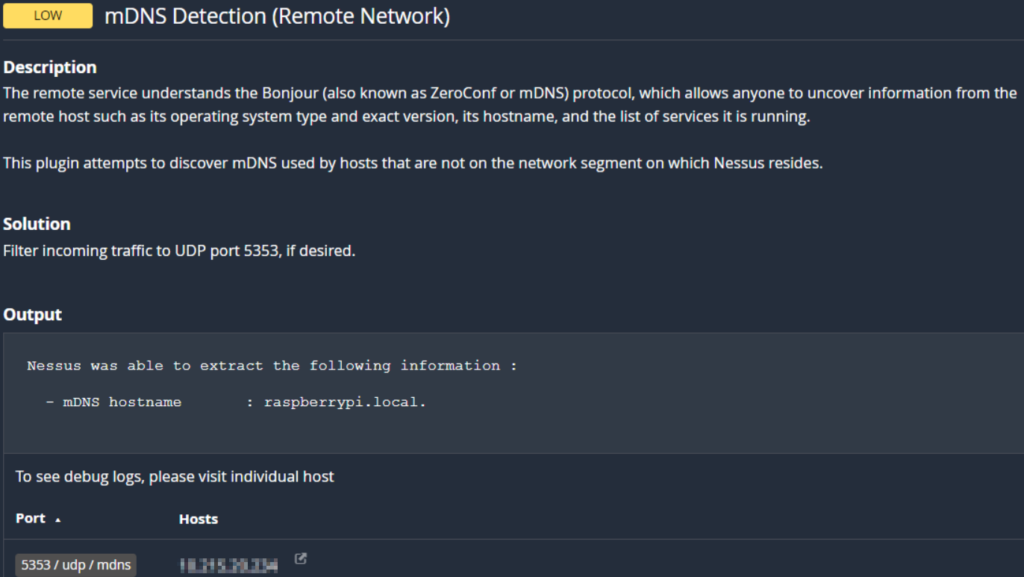
Issuing netstat and lsof commands to view UDP 5353 connections/listening ports shows that the avahi-daemon and chromium browser are actively listening.
netstat -anop | grep 5353
lsof -i UDP
To fix avahi, you would disable the service from running with “sudo systemctl disable avahi-daemon”
To fix Chromium, you could create/modify the shortcut to “chromium-browser %U –disable-features=MediaRouter”
After disabling the service and changing chromium to disable “MediaRouter” we now get this, which is much cleaner and mitigates the vulnerability: