
I’ve always had trouble getting BH running properly and finally decided to make a post about it. The first time you run bloodhound you need to run through the setup. Of course there are issues… The first error we run into is a collation version mismatch multiple times.

To fix these errors we need to open terminal:
sudo su postgres
psql
ALTER DATABASE postgres REFRESH COLLATION VERSION;
ALTER DATABASE template1 REFRESH COLLATION VERSION;

Now we can run bloodhound-setup again:

Great! No erros with postgres. No you will have to open the web browser and visit http://localhost:7474

You need to set a password and also set it under the “secret variable”. See screenshot.
sudo gedit /etc/bhapi/bhapi.json
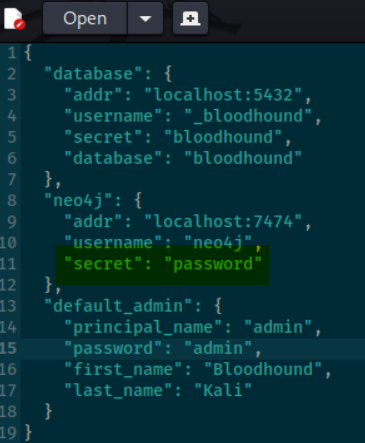
Now you can login and get to work.